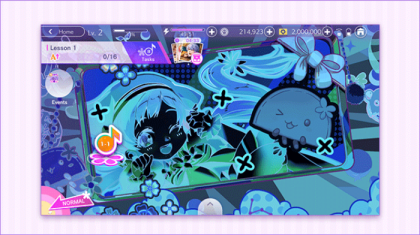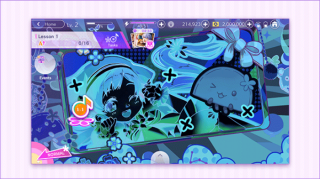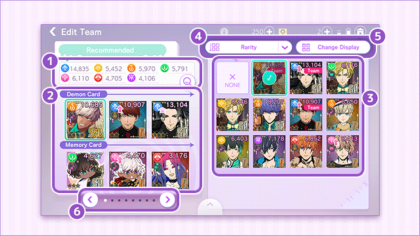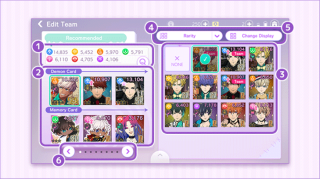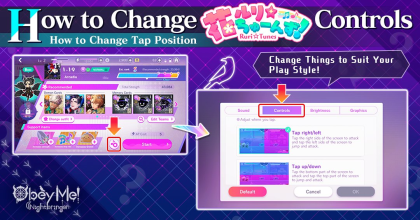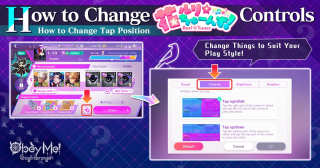Ruri★Tunes
![]()
![]()
About Ruri★Tunes[edit]
New maps and stories will be unlocked based on your progress in the Ruri★Tunes app. There are Normal and Hard battles to complete. Make your way through battles to obtain a variety of rewards!
1. Shows the current chapter.
- Also shows the total number of A ranks you have received.
2. Tasks
- Allows you to view all of your chapters.
- You can freely move to unlocked chapters from here.
3. Events
- Shows the current events/sales being held.
4. Card Pieces
- Shows where you can obtain card pieces.
Hard Mode[edit]
Hard mode makes battles more difficult than in Normal mode. Hard mode for that chapter is unlocked by completing the chapter in Normal.
- Hard chapters can only be unlocked in order.
Battles Left[edit]
Battle Spaces in Hard Lessons can only be attempted three times in one day. The number of battles left is shown to the right of the AP cost. The number of remaining battles is reset every day at 7 AM PST / 12 AM JST. You can use Devil Points or view ads to get more battles.
Rhythm Game[edit]
Preparing for Battles[edit]
Within the Ruri★Tunes app, you can spend AP to enter into a rhythm battle. Winning battles will reward you with Player and Card experience (EXP), Grimm, and various items that can be used in Devil's Tree.
1. Stage Name
- The current stage.
2. Stage Attribute
- The attribute associated with the stage.
- Using cards of this attribute will increase that card's strength and boost your chance of success!
3. Song Name
- The name of the song featured in the stage.
4. Difficulty
- Shows the difficulty level of the stage.
5. High Score
- Shows the highest score you have achieved on the stage.
6. Reward Items
- You can check the items you can acquire in this stage, and see how many you currently have.
- You can receive an additional reward for achieving a full combo or S-rank clear!
- Full combo and S-rank rewards are only given once.
- For more information, see Earning Reward Items.
7. Needed AP
- You can confirm the amount of AP to take on this stage of the rhythm battle.
8. Quick Clear
- When this button appears you can skip the rhythm battle. You will be able to use quick clear after clearing with a rank of A or higher.
9. Quick Clear Support
- You can select which items and how many of them to use in the quick clear!
- For more details on what these items do and how to obtain them, see the Items page.
10. Prepare for Battle
- Go to the battle preparations screen.
11. Recommended
- By default, the strongest card to clear the stage will be recommended.
12. Support Items
- Select any support items you would like to use in battle.
13. Rank Prediction
- Displays the predicted rank you will earn using your current team.
- There are 5 ranks: S/A/B/C/D. Rank C and above is considered a clear!
14. Overall Strength
- A measure of the strength of your team on this current stage.
- Increase your strength by using support items like the Flower Staff!
15. Confirm Your Skills
- You can view the skills f your Demon Cards or Memory Cards here.
- For more information, be sure to check the Cards page.
16. Edit Team
- You can choose exactly which cards you would like to use on this stage.
- You cannot take two or more Demon Cards of the same character.
17. Rhythm Battle Settings
- Adjust the sound, game, and display settings.
18. Switch Between Teams
- You can switch between different teams.
- You can create a new team from the Edit Teams screen.
19. Demon Cards
- The Demon Cards in your team are shown here.
- You can view the details with a long tap.
20. Memory Cards
- The Memory Cards being used are shown here.
- You can view the details with a long tap.
21. Matching Attributes Icon
- Displayed when the stage attribute and your cards attributes match. Cards with this arrow icon have increased stats on this stage.
- In stages where this icon is displayed, matching your cards' attributes to the stage attribute will increase your overall strength.
- * There are some stages when this icon will not be displayed.
| Main Stage Sin | Second Stage Sin | |
|---|---|---|
| Main Card Sin | x2.6 | x1.9 |
| Second Card Sin | x1.3 | x1.1 |
22. Outfit Change
- You can change the outfits characters wear in the battle.
23. Skip Button
- When this button is displayed, you can skip battles. It can be unlocked by having cards with a certain total strength.
- * You can skip in both Normal and Hard mode starting from Chapter 1 as of November 16, 2023.
- * You will receive A rank or S rank rewards depending on your total card strength and expected clear rank.
24. Start Button
- Start the battle!
Edit Teams[edit]
You can edit your team and choose up to three cards for battle. The most effective cards are chosen for you by default, but you are free to choose from any of your available cards to form a team.
1. Shows the total of each attribute value for the cards on your team.
- Tapping the magnifying glass button will show you the skills for the cards on your team.
2. The cards on the currently selected team.
3. Shows all of the cards in your possession.
- If you edit a team from the Preparations screen, the cards will be shown in order of effectiveness for the stage you are challenging.
4. Sort or filter cards.
5. Change how your cards are displayed.
6. Form a new team using the left and right buttons.
- You can have up to seven teams ready for battle.
How to Change Controls[edit]
As covered in an official tweet, these are the steps to change some of the settings in rhythm games.
Change Tap Position[edit]
- Tap the "Settings" button next to the "Start" button.
- Tap the "Controls" tab to choose if your jumps and attacks use the "Tap right/left" setting or "Tap up/down" setting.
Change Screen Brightness[edit]
- Tap the "Settings" button next to the "Start" button.
- Tap the "Brightness" tab to adjust the screen brightness setting.
About Battles[edit]
1. Pause Button
- Pause the rhythm battle.
- When paused, a menu is displayed where you can choose to restart or quit. This menu also displays the amount of time remaining.
2. Health Bar
- Your current health. If it hits 0 (zero), it's game over!
3. Line
- Time it carefully. When enemies overlap with this line...TAP!
4. Runners
- The demons you're using in battle. The lead runner will attack the enemies!
- When facing a boss, you will go into "Team Mode," where all three members work together. Controls remain the same in "Team Mode."
5. Skill Gauge
- The skill gauge will fill up over time and when activated, release an advantageous skill!
- The activated skill will depend on your cards.
6. Accuracy
- An indicator of how accurately you tapped the enemies.
- There are four levels of accuracy: PERFECT / GREAT / NICE / MISS
7. Fever Time
- Tap fever notes to built up the fever gauge and enter Fever Time!
- During Fever Time, your score will increase.
8. Enemies and Effects
- Enemies and effects act as markers for when you should tap.
9. Combo
- Tap enemies in a row without missing to start a combo which will net you a bonus!
10. Score
- Your current score.
11. Rank
- Your current rank.
Winning and Losing Conditions[edit]
There are two conditions that must be fulfilled to win a rhythm battle.
- Finish the rhythm battle without having your health drop to 0 (zero).
- Finish the rhythm battle with a rank of "C" or higher.
If one or more of the conditions above are not met, then you will lose the battle. You will still earn experience after losing a battle, but it will be at a reduced amount.
Earning Reward Items[edit]
For a complete list of all rewards earned from completing battles, see the Lesson Item Drops (NB) page.
While some rewards are available regardless of ranking, other rewards, such as Devil Points, are exclusively earned by achieving an S-rank or Combo Finish for that stage.
In both Normal and Hard Mode, players may earn 5 of the listed Devil's Tree items through a Combo Finish. In Normal Mode, players may earn 2 Devil Points for achieving an S-Rank on a "Normal" stage (ex. 1-4 Normal). In Hard Mode, players may earn 3 Devil Points for achieving an S-Rank on a "Hard" stage (ex. 1-1 Hard).
For lettered stages (ex. 1-B Normal), players may earn 5 Devil Points through a Combo Finish on Normal Mode, and 8 Devil Points in Hard Mode. When a player achieves an S-Rank for a lettered stage, they will earn 3 Devil Points in Normal Mode, and 5 Devil Points in Hard Mode. Stages labeled "Hard" and "Extreme" both give the same amount of Devil Points for both S-Rank and Combo Finish.
For Boss stages (ex. 1-19 Normal), players may earn 8 Devil Points through a Combo Finish on Normal Mode, and 12 Devil Points on Hard Mode. When a player achieves an S-Rank on a Boss stage, they will earn 5 Devil Points in Normal Mode and 7 Devil Points in Hard Mode.
Currently, completing a stage with a Perfect Finish (a full combo with only Perfects) does not earn the player any extra rewards.
Rhythm Game Beta Testing[edit]
In September of 2022, the Ruri★Tunes rhythm game was released separately in beta, where "the demon brothers dive into the world of Ruri Hana!" This game was originally showcased at Anime Expo 2022.
The beta testing phase lasted from 2022/9/26 22:00 (PDT) ~ 2022/10/3 23:00 (PDT). The original beta info can still be seen on the Official Shall We Date website.