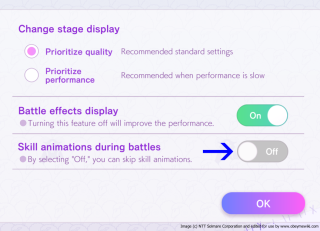Disable Skill Animations
From The Obey Me Wiki
If you'd like to turn off Skill animations during battles, this page will instruct you in how to do so.
1. Tap the gear icon in the top-right corner of the Battle Preparation screen.
This will take you to the in-game settings, which you can also reach by tapping the gear icon in the top-right corner of your Home Screen.
2. Toggle the "Skill animations during battles" switch from "On" to "Off"
3. Tap the "OK" button.
Disclaimer: The Obey Me Wiki is contributed to by fans of Obey Me! and Nightbringer. All rights are reserved and attributed to NTT Solmare Corporation.