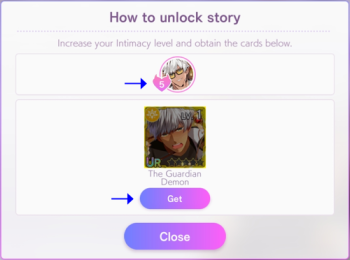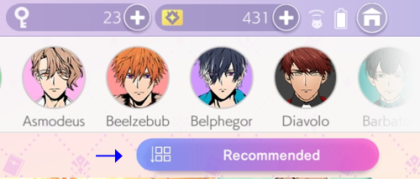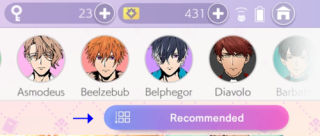Devilgram
![]()
![]()
Devilgram is an app on MC's D.D.D. that can be accessed by tapping the icon of a camera with demon horns on the home screen. Cards that are SSR or higher are given posts on Devilgram (with some exceptions) that can be read as a story.
Story Requirements[edit]
There are three types of requirements to read a devilgram story: cards, intimacy levels, and story keys. The first two requirements unlock the story itself, and the third unlocks individual story parts.
In Obey Me!, tapping the first part of any story that you don't own will give you a pop-up informing you what card and intimacy levels are required to obtain said story. In Nightbringer, the first part of the Devilgram is always available to read, even if the player does not own the card. After the first part is read, tapping the second part of the story that the player doesn't own will give them a pop-up, informing them of what card and intimacy levels are required to obtain said story. Tapping the "Get" button underneath the card's icon will give you a list of events and/or Nightmares that you can acquire the card from, or give you a list of battle stages that contain card pieces.
Once the Devilgram has been unlocked, story keys are used to unlock the individual parts. Each story will have four parts, and the first part is always free. The second costs three story keys, and the third costs five story keys. Depending on whether the card is a SSR or UR/UR+, the last part of the story will either be eight or ten story keys respectively. Once unlocked, a story part does not need to be unlocked again.
Story keys can be obtained from the following:
- Ranking up cards in Devil's Tree
- Devil's Tree Rewards
- Ristorante Six in Jobs
- The Clock Tower in Jobs (NB)
- Pop Quizzes
- Purchased from Akuzon
Owned Stories[edit]
To view all of the stories you currently own, tap the blue/purple button labeled "Recommended" in the top-right corner of the screen and just underneath the list of characters. A pop-up will appear that allows you to change the filter settings from "All" to "Owned."
Search Function[edit]
To find specific Devilgrams, the player can use the search function. To search, first select a Devilgram and click on one of the two tags. This will bring up all the cards that use that same tag. The player can then tap the search bar to delete that tag and search for a new one.
Players cannot search for stories by title. They can only use the hashtag, however the # symbol does not have to be included in the search. Players should also keep in mind that the search function is case-sensitive, and most - but not all - tags are written in Title Case. For example, if the player is searching for a birthday story, they must use the search term "Birthday" and not "birthday."
Searches will also pull up any Devilgram tagged with that specific string of letters. For example, if the player types in "The," it will pull up tags that include "There" as well.
Account Names[edit]
There are 13 accounts that post and appear in the comment sections of Devilgrams.
- Lucifer as Lucifer
- Mammon as Mammoney
- Leviathan as L3V1
- Satan as stn
- Asmodeus as AsmoBaby
- Beelzebub as Beelzeburger
- Belphegor as Belphie
- Diavolo as LordDiavolo
- Barbatos as ButlerBarb
- Luke as Angeluke
- Simeon as DDSimeon
- Solomon as monSOLO
- RAD Newspaper, who do not leave comments