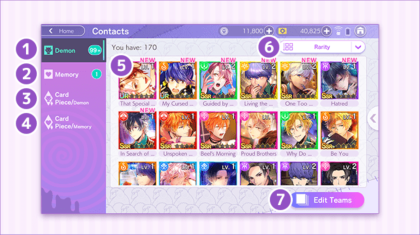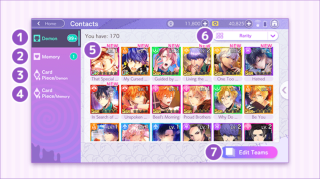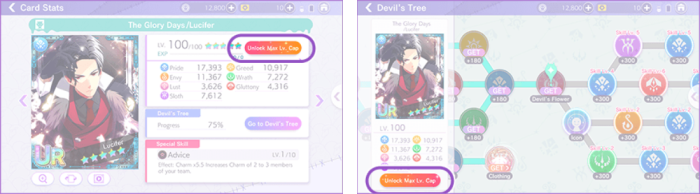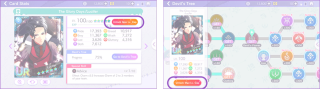Contacts
From The Obey Me Wiki
< Obey Me! & Nightbringer
![]()
![]()
You can view the Cards that you have collected and check their status in Contacts. You can also sort and filter your cards as well as edit your teams in Contacts.
About Contacts[edit]
1. Demon
- All of the Demon Cards that you own can be viewed here. Tap on the card to see its stats. From the Card Stats screen, you can level up a card and progress through its Devil's Tree.
2. Memory
- All of the Memory Cards that you own can be viewed here. Tap on the card to see its stats. From the Card Stats screen, you can level up a card and progress through its Devil's Tree.
3. Card Piece/Demon
- All of the Demon Card Pieces that you own can be viewed here. Once you have collected enough pieces of a specific card, you can spend Grimm to combine them into a usable card.
- The amount of Card Pieces and Grimm needed varies based on the card being created. To combine an SR card, 30 pieces and 15,000 Grimm are needed. 50 pieces and 30,000 Grimm for an SSR. 80 pieces and 60,000 Grimm for an UR.
- If the card created is a duplicate, then that card's skill level will automatically be increased.
4. Card Piece/Memory
- All of the Memory Card Pieces that you own can be viewed here. Once you have collected enough pieces of a specific card, you can spend Grimm to combine them into a usable card.
- The amount of Card Pieces and Grimm needed varies based on the card being created.
- If the card created is a duplicate, then that card's skill level will automatically be increased.
5. Cards
- All of the cards that you own in that category are displayed here. Tapping a card will take you to the Card Stats screen where you can view more detailed information of your card.
6. Filter/Sort
- You can sort and filter your cards using this menu. You can filter cards by rarity and attribute.
- In Nightbringer only, starting from April 2024 it is also possible to filter cards by character.
- Cards can be sorted by rarity, level, alphabetical order, date obtained, strength, and Devil's Tree progress.
7. Edit Teams
- You can edit dance battle teams in Contacts. For more information, be sure to check either Obey Me!'s Battles or Nightbringer's Ruri★Tunes page.
Card Stats[edit]
See the Cards Page.
Devil's Tree[edit]
See the Devil's Tree Page.
Unlocking a Card's Maximum Level Cap[edit]
When your card has reached its maximum level (for example: level 100 for UR cards), the Level Up button will be replaced by the Unlock MAX Lv. button. Each maximum level cap unlock will increase the card's level by 10.
- Unlocking the maximum level cap of a card will require Gems and Grimm.
- In Obey Me!, this will also cost Daggers.
- In Nightbringer, this will also require increasing a card's skill level.
- The unlocked maximum level cap of a card is dependent on its rarity.
The following are the current maximum levels as of May 20, 2021:
UR+/UR: 200
SSR: 160 (originally 120)
Disclaimer: The Obey Me Wiki is contributed to by fans of Obey Me! and Nightbringer. All rights are reserved and attributed to NTT Solmare Corporation.